The motherboard is the foundation of your PC, but does it really affect PC sound quality? For audiophiles and gamers seeking pristine audio, this question matters. The onboard sound card, audio processor, amplifier, DAC, and other integrated audio components absolutely influence headphone and speaker performance.
This article examines motherboard features like high-end DACs, shielded audio sections, premium capacitors, and PCI slots for add-on cards.
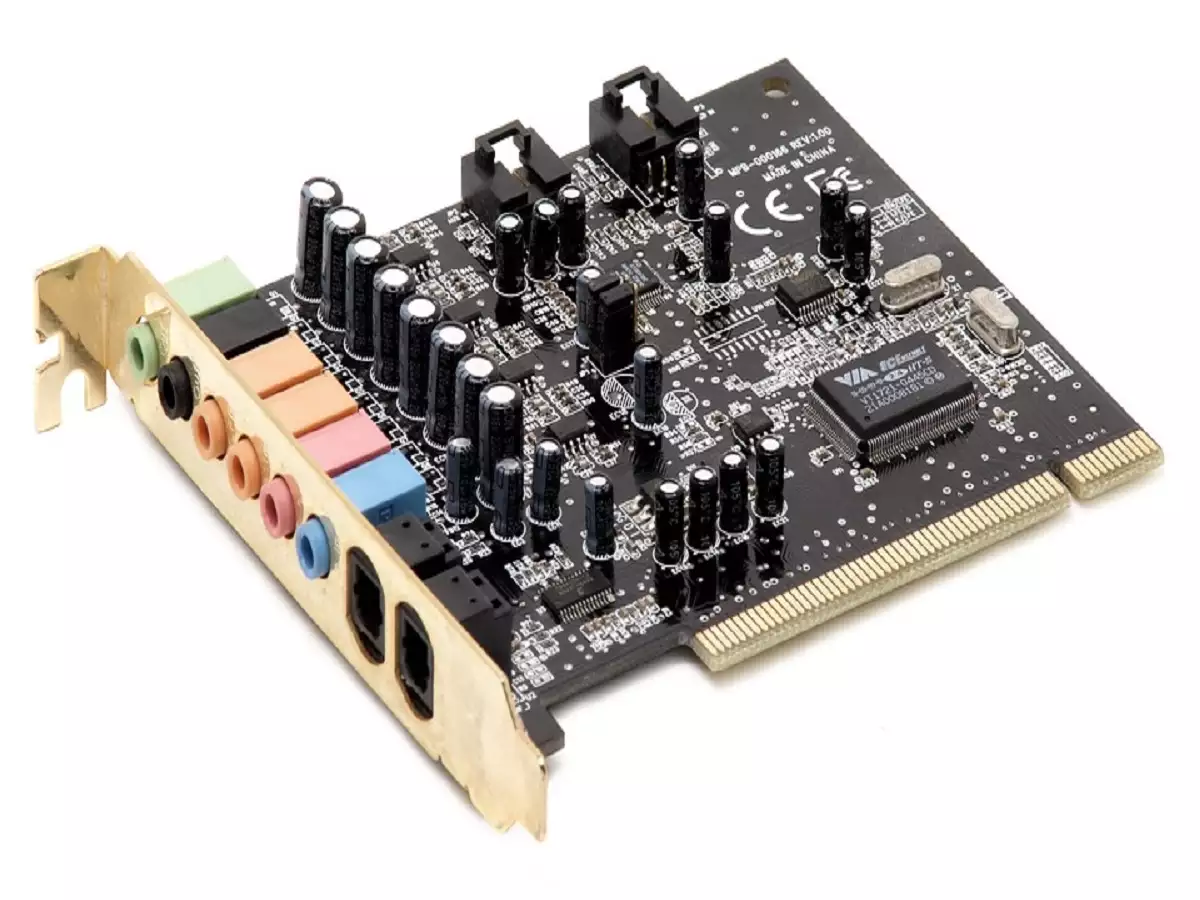
You’ll learn how to avoid interference, distortion, and limited output. If crystal-clear audio is a priority in your next PC build, you need the deep knowledge this article provides on how motherboards affect sound quality. The information inside will help you choose the right foundation for outstanding audio.
Does the Motherboard Really Affect Sound Quality?
Absolutely Yes – the motherboard’s onboard audio components and design affect sound output’s sound quality and processing. The motherboard can affect speakers through the onboard audio components as it sends the processed audio signal through the onboard sound components to the speakers, driving the speaker output and affecting sound quality.
The onboard audio components, like the integrated sound card, audio processor, and amplifier, play a major role in audio performance. Factors such as electrical noise, isolation from the graphics card, and the quality of the DAC and audio capacitors also influence how clean and accurate your audio output will be.
While casual users may not notice a big difference, audiophiles and professionals involved in audio or music production can benefit from choosing a motherboard designed for high-quality, lossless audio. Key considerations include amplifier power for headphones, dedicated shielding, top-tier converters, and PCI slots for add-on sound cards if the onboard audio is insufficient.
How Motherboards Influence Audio Performance
The motherboard has several key components that can affect the audio output quality of your PC. The integrated sound card, onboard DAC (digital-to-analog converter), capacitors, and amplifier all play important roles in audio performance.
Newer motherboards generally have better onboard audio than older models, with features like electrical shielding to isolate the sound components from interference. However, a noticeable difference can still be between basic onboard sound and a dedicated PCI or PCIe sound card.
Factors like the DAC chipset, amplifier power rating, capacitor quality, and isolation from electrical noise influence how accurate and distortion-free your audio will be. Higher-end motherboards designed for gaming and audiophiles will pay special attention to audio, using premium components and careful layout to optimize sound quality.
Basic onboard audio is probably sufficient for casual users streaming music or watching videos. But a motherboard geared toward high-fidelity audio can make a worthwhile difference for recording, music production, or an immersive gaming experience.
Features like 600-ohm headphone amps, 120+ dB SNR ratings, electromagnetic shielding, and lossless 24-bit 192KHz DACs help deliver clear and dynamic sound to high-quality speakers or headphones.
Ultimately, it depends on your ears, audio equipment, and needs. But understanding what’s inside your motherboard and choosing one tailored for sound quality if audio is a priority can help you get the best performance from your PC’s audio system.
Onboard vs. Discrete Sound Cards
Onboard audio built into the motherboard uses components like integrated audio chipsets, DACs (digital-to-analog converters), and basic amplifiers to handle sound. This is convenient but can suffer from electrical interference and limited audio processing power.
Most modern motherboards have an integrated or onboard sound card built directly into the board. This handles audio processing and output for your PC. Onboard sound uses components like the integrated audio chipset, DAC, and amplifier to convert and output digital audio signals.
Discrete or dedicated sound cards are separate PCI or PCIe expansion cards you can install for upgraded audio performance. Discrete cards isolate the audio components from the rest of the motherboard to reduce electrical interference. They also tend to use higher-end DACs, audio processors, and amplifiers than basic onboard sound.
For average users listening through cheap speakers or headphones, the difference may not be noticeable. But audiophiles, gamers, or audio production professionals can benefit from the cleaner, lossless sound provided by top-tier discrete cards like those from Creative or Asus.
Factors like amplifier power, signal-to-noise ratio, sampling rate, and bit depth all come into play. If you utilize high-quality headphones, speakers, or studio monitors, want an immersive gaming experience, or work in music production, a dedicated sound card can provide better audio quality and performance than basic onboard audio.
Does The Motherboard Affect The Sound Quality Of Headphones?
Regarding audio quality, the motherboard can significantly impact the sound of headphones or speakers. Newer motherboards often have built-in amplifiers, audio processors, and audio capacitors that help provide cleaner, higher-quality audio output. Older motherboards tend to produce more static noise and distortion, which can degrade audio quality.
Factors like properly isolating the sound chipset from the rest of the motherboard, using shielded codecs, and having a dedicated headphone amplifier make a big difference. While audiophiles may require external audio interfaces, the average user can experience a noticeable difference in sound quality between an old and new motherboard when using the same headphones.
Affect on External Sound Cards Quality
The motherboard has little effect on the audio quality of dedicated external sound cards. These cards connect via PCIe or USB and have their own built-in audio processors and DACs that handle the analog conversion outside of the motherboard. The motherboard passes digital audio to the sound card, which converts it into high-quality analog output.
Factors like EMI shielding, separate PCB layers for analog and digital audio, and high-end components allow external sound cards to provide pristine audio that is unaffected by motherboard interference. Audiophiles use these cards to isolate the critical audio components from the electrically noisy motherboard.
Unless there are compatibility issues, the motherboard does not impact the performance of most external sound cards in terms of noise, distortion, frequency response or other sound quality metrics.
Final Thoughts
In summary, the motherboard can absolutely affect the sound quality produced by your PC. The integrated audio components like the sound card, audio processor, DAC, and amplifier play a major role in audio performance.
Additionally, proper electrical isolation, premium capacitors, and dedicated features for audiophiles like high-power amplifiers contribute to more accurate and distortion-free sound reproduction. While casual users may not notice a difference, those seeking the highest audio fidelity can benefit from selecting a motherboard designed specifically for pristine sound quality.

About Author
I’m Zeshan, a passionate PC builder and gamer with a vision to empower fellow gaming enthusiasts with the best gaming gadgets available in the market. With over seven years of hands-on experience in the gaming industry, I’ve dedicated my life to exploring, testing, and reviewing cutting-edge gaming gear that takes your gaming experience to the next level.




![How Many SATA Ports Do I Have? [Complete 2024 Guide]](https://gamingguts.com/wp-content/uploads/2023/09/How-Many-SATA-Ports-Do-I-Have.png)

