As an avid PC builder and gaming enthusiast, I often get asked about the best methods for cooling high-performance computer components like CPUs and GPUs. Efficient thermal management is crucial to maintain stability and prevent throttling or damage, so materials like thermal paste and thermal pads play a key role.
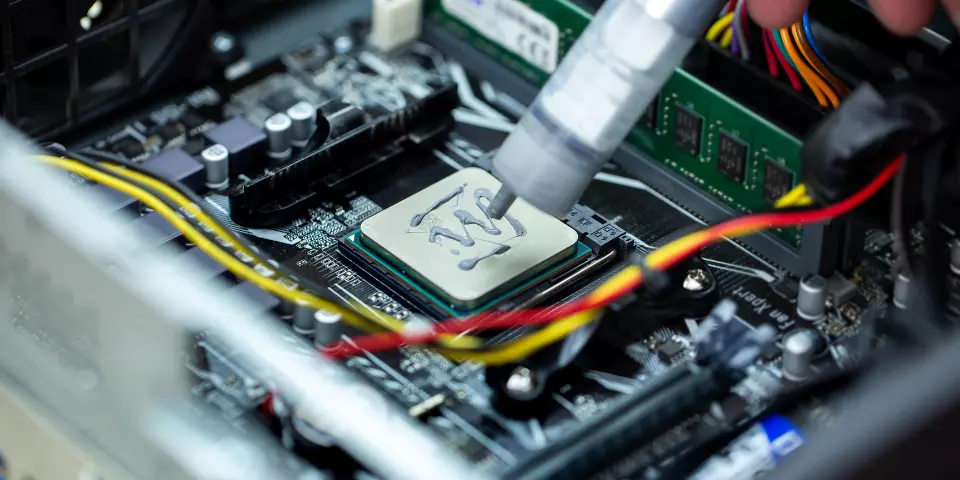
In this post, I’ll share my first-hand experience with Thermal Paste vs Grease vs Pads for CPU/GPU heat transfer and the use of thermal pads for other components.
Both have advantages and limitations that make them suitable for different applications. Proper selection and application are important for optimal cooling.
This post will also cover the following:
- Key properties and differences between thermal pastes and thermal pads
- Recommended use cases and considerations for each
- The role of TIMs in overall thermal management and PCB design
- Best practices for application and installation
With the right knowledge, you can make informed decisions on using thermal pastes or thermal pads to control temperatures in your electronics projects effectively.
Thermal Paste or Thermal Greace
Thermal paste (also called thermal compound or thermal grease) and thermal pads are types of Thermal Interface Materials (TIMs) that provide conduction between hot components and heatsinks. In my experience building and overclocking PCs, high-quality thermal paste is essential for cooling hot components like CPUs, GPUs, and power transistors.
Thermal paste is a thermally conductive compound with a thick, spreadable consistency similar to grease. It is applied as a layer between the CPU/GPU die and the heatsink base. Thermal paste fills microscopic air pockets and surface irregularities, improving contact and heat transfer away from the chip.
Here are some key properties and advantages of using thermal paste:
- Excellent thermal conductivity to efficiently transfer heat from chip to heatsink.
- Spreadable consistency conforms to surface imperfections.
- Easy to apply precisely with a syringe, spatula, or spreader.
- Variety of formulations optimized for different applications.
- Relatively inexpensive compared to other TIM options.
I always use a quality thermal paste like Arctic Silver or Thermal Grizzly when installing liquid CPU coolers or high-end air coolers. Taking the time to apply the paste properly makes a noticeable difference in lowering CPU temperatures.
However, there are some downsides to be aware of:
- It can be messy if you use too much or apply it unevenly.
- It must be carefully cleaned and reapplied for cooler removal.
- Electrically conductive pastes can cause shorts if spilled.
So while thermal paste is my go-to for CPU/GPU cooling, thermal pads have some advantages in certain situations.
Thermal Pads
While the thermal paste is my top choice for CPUs and GPUs, thermal pads have unique benefits that make them ideal for other components in a PC build. As an avid overclocker, I always keep a variety of thermal pad sizes on hand.
Thermal pads are solid, soft sheets made of thermally conductive materials like silicone, rubber, or ceramic. Instead of spreading paste, pads are cut to size and placed between the component and the heatsink.
Here are some of the key advantages of using thermal pads:
- Clean and mess-free installation
- No need to repeatedly clean and reapply (like a paste)
- Easily cut and shaped to fit components
- A variety of thicknesses and materials are available.
- Non-conductive, eliminating electrical short risks
In my experience, thermal pads work exceptionally well for cooling RAM modules, M.2 SSDs, and power transistors due to their ease of use. I also use pads when liquid metal thermal paste would be too risky.
However, there are some limitations to note:
- Not as thermally conductive as top pastes like liquid metal
- Thicker than paste may cause imperfect heatsink contact
- It can be compressed over time, reducing performance.
- More expensive than most thermal paste
I tend to use 1mm silicon thermal pads for RAM and SSDs and switch to graphite or ceramic pads for power transistors needing high thermal transfer. Always check pad thickness against the component height to ensure a tight fit.
While not a direct replacement for thermal paste on hot CPUs, thermal pads have become an essential part of my cooling toolkit for their convenience and versatility.
Comparison of Thermal Paste vs Pads
| Parameter | Thermal Paste | Thermal Pads |
|---|---|---|
| Material | Silicone, ceramics, metal oxides | Silicone, ceramic, rubber |
| Consistency | Thick paste | Solid pads |
| Application | Dispensed and spread | Peel and stick pads |
| Conformability | Excellent, fills gaps | Moderate, may have gaps |
| Thermal Conductivity | Very good | Good |
| Electrical Conductivity | It can be conductive or non-conductive | Non-conductive |
| Typical Use Cases | CPUs, GPUs, high-power components | RAM, SSDs, low-power components |
| Ease of Application | Moderate, spread carefully | Very easy |
| Ease of Re-application | Must clean and reapply | Peel off and replace |
| Cost | Low | Higher than paste |
Key Takeaways:
- Thermal paste and grease are the same material, just different names
- Pastes/greases offer the highest performance, but pads are easier to apply.
- Pastes are best for hot components like CPUs and GPUs
- Pads are suitable for lower power components and ease of use
Key Differences Between Pastes and Pads
While thermal paste and thermal pads facilitate heat transfer in electronics, some notable differences make each better suited for certain applications. Based on extensive first-hand experience, I recommend the following:
- Thermal paste for CPUs, GPUs, and other high-power components
- Thermal pads for RAM, SSDs, and low-power ICs
The key factors I consider when selecting between paste and pads:
Application Method
- Pads are clean, easy peel-and-stick application
- Paste requires careful spreading and syringe application
Thermal Conductivity
- Paste offers higher performance, especially liquid metal pastes
- Pads have moderately good conductivity but no peak
Electrical Conductivity
- Pads are non-conductive, eliminating electrical issues
- Paste can be conductive or non-conductive, depending on the formula.
Conformability
- Paste spreads to fill tiny gaps and imperfections
- Pads may have small air gaps reducing performance
Cost
- Paste is generally inexpensive for most builds
- Pads are more costly, especially premium materials
Reusability
- Pads must be replaced if the heatsink is removed.
- Paste needs to be cleaned and reapplied.
Considering these key factors, you can determine whether a thermal paste or thermal pad is optimal for your specific computer components and use case. Combining both can provide comprehensive thermal management.
Recommended Uses
With an understanding of the key differences, you can make informed decisions on when to use thermal paste vs. thermal pads for your electronics projects. Based on many builds and testing configurations, here are my guidelines:
Use Thermal Paste For:
- High-power CPUs and GPUs
- Overclocked processors
- Liquid cooling cold plates
- Large heatsinks with solid contact
- Frequently changed or upgraded coolers
- Maximum thermal conductivity needed
I apply a quality non-conductive thermal paste like Noctua NT-H1 or ARCTIC MX-4 for optimal CPU and GPU cooling. I use conductonaut liquid metal paste for extreme overclocking builds to get every °C of heat transfer.
Use Thermal Pads For:
- RAM modules and M.2 SSDs
- VRMs and chipset heatsinks
- Small ICs and components
- Where electrical insulation is needed
- When reusing a cooler/heatsink
- Cost-effective cooling requirements
For DDR4/5 RAM, I use 1mm silicone pads to prevent overheating under OC. On SSDs, thinner 0.5mm pads cool M.2 drives well. For VRMs, a medium-thick pad is optimal.
Key Considerations
- Check pad thickness against component height
- Select pad material to suit thermal needs
- Use non-conductive paste if concerned about shorts
- Combine pads and paste for comprehensive cooling
With the right approach, thermal paste and thermal pads can effectively dissipate heat from computer components.
Importance of Thermal Management
While thermal paste and pads play a direct role in cooling individual components, effective overall thermal management requires a comprehensive approach during PCB design and construction.
As an electrical engineer who routinely designs high-power circuits, I incorporate thermal mitigation at every level:
- Careful PCB layout to avoid hotspots
- Strategic placement of heat-generating components
- Use of thermal relief pads around vias and traces
- Incorporating large copper pours to act as heatsinks
- Positioning temperature sensors to monitor system temps
- Adding onboard fans or liquid cooling if needed
- Specifying components rated for high-temp operation
By considering thermal factors early in the design process, I can maximize passive cooling and minimize the need for bulky heatsinks or fans.
Some best practices I follow include:
- Use thick 2oz+ copper layers for heat spreading
- Incorporate large exposed copper areas for air cooling
- Allow sufficient clearance around high-power components
- Route traces to avoid covering ground planes
- Design custom footprints with large thermal pads
While thermal paste and pads help at the component level, thoughtful PCB design optimizes overall thermal performance. This allows electronics to withstand high-temp operation and stresses without excessive cooling devices.
By combining smart circuit board layouts with the right TIM materials, maintaining safe operating temperatures becomes much easier. Effective thermal management leads to more reliable and stable electronics with headroom for pushing performance limits when needed.
Final Thoughts
In closing, effective thermal management is crucial for achieving high performance and stability in electronics. After extensive first-hand experience, I highly recommend using quality thermal interface materials like:
- Thermal paste for CPUs, GPUs, and other high-power components
- Thermal pads for memory, storage, and low-power ICs
Thermal paste outperforms pads in thermal conductivity when applied properly. Top pastes like Thermal Grizzly Kryonaut can lower CPU/GPU temps by 10°C or more compared to lower-tier pads. However, pads are far easier to work with and electrically non-conductive.
Here are some key guidelines based on my experience:
- Always use thermal paste for direct-die cooling of CPUs and GPUs under high-performance heatsinks. Carefully apply using the rice or X method for full coverage.
- Use thermal pads for RAM and M.2 SSDs – they prevent overheating of sensitive chips while staying electrically isolative.
- Combining quality thermal paste on the CPU/GPU and thermal pads on surrounding components provides comprehensive thermal management.
- Consider phase change materials or liquid metal paste for extreme overclocking, but use caution as these are conductive and can short circuits if applied improperly.
- The thermal paste dries out over time and requires re-application. Thermal pads can be re-used if the heatsink is temporarily removed.
With the right TIM selection and application, you can achieve cool, stable computing while avoiding thermal throttling or crashes. While there are many options for thermal management, thermal paste, and pads have proven to be reliable staples in my PC builds over the years.
Let me know if you have any other questions! I’m always happy to share my experience using thermal pastes, pads, and other cooling methods to get the most from high-performance PCs.
Join Discussion
Thermal Paste vs. Thermal Pad
Thermal Grease or Thermal Paste at REDDIT
What is the difference between thermal grease, paste, and pads at QUORA

About Author
I’m Zeshan, a passionate PC builder and gamer with a vision to empower fellow gaming enthusiasts with the best gaming gadgets available in the market. With over seven years of hands-on experience in the gaming industry, I’ve dedicated my life to exploring, testing, and reviewing cutting-edge gaming gear that takes your gaming experience to the next level.


