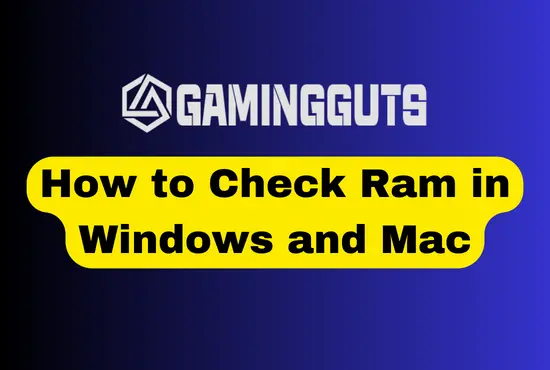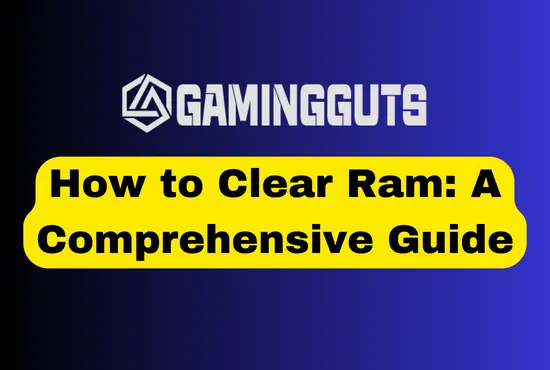Random Access Memory, or RAM, is a fundamental component of modern computing. It is often referred to as the brain of the computer, as it is responsible for storing and retrieving data. RAM plays a critical role in ensuring a computer performs its tasks quickly and efficiently.
To understand what RAM is and why it is so important for computing, it is helpful to consider the differences between RAM and other types of computer memory. Unlike hard drives, which store data on physical disks,
RAM is composed of electronic circuits that store data in an easily accessible form. RAM is also much faster than hard drives, allowing computers to quickly access the data they need.
Definition of Random Access Memory (Ram)
RAM is a type of computer memory that is used to store data that the computer needs to access quickly. Unlike other storage devices, such as hard drives or solid-state drives, RAM does not retain data when the computer is turned off. Volatile memory such as RAM requires power and is only used for temporary storage, while non-volatile memory such as hard drives can store data even without power.
The primary purpose of RAM is to provide fast and temporary storage for data that the processor needs to access frequently. This includes the operating system, applications, and other files that are currently being used. By storing this data in RAM, the computer can quickly retrieve and process it, resulting in faster and smoother performance.
Now, let’s talk about the unit used to measure the speed of RAM. RAM speed is typically measured in megahertz (MHz) or gigahertz (GHz) based on how quicly data can be read frp or written to it. These units represent the number of cycles per second that the RAM can perform. A higher RAM speed means that the memory can transfer data more quickly, resulting in improved overall system performance.
It is important to note that the speed of RAM alone does not guarantee better performance. Other factors, such as the processor speed and the efficiency of the software being used, also play a significant role.
It’s crucial to strike a balance between all computer components, including RAM, to achieve optimal performance. However, having faster RAM can certainly contribute to a smoother computing experience, especially when running resource-intensive tasks or applications.
What Does Ram Do?
If you’ve ever wondered how your computer manages to perform multiple tasks simultaneously, the answer lies in the power of RAM (Random Access Memory). RAM is an essential component of any computing device, whether it’s a desktop computer, laptop, smartphone, or even a gaming console.
RAM plays a crucial role in the overall performance of your computer. It acts as a bridge between the processor (CPU) and the storage devices. Whenever you open an application or run a program, the necessary data is loaded from the storage devices into the RAM. This allows the CPU to quickly access and process the data, significantly improving performance and responsiveness.
Benefits of Ram
Multitasking
When you have multiple applications or programs running simultaneously, they all require memory to store their data and instructions. With an adequate amount of RAM, your computer can easily switch between these applications without slowing down or causing delays. This allows you to work efficiently and seamlessly, especially when handling resource-intensive tasks like video editing, gaming, or running virtual machines.
RAM is also essential for running complex software and operating systems. Modern operating systems, such as Windows, macOS, and Linux, require a significant amount of RAM to function smoothly. They load various system files and libraries into RAM, ensuring quick access and smooth operation. Insufficient RAM can lead to sluggish performance, frequent freezing, and even system crashes.
Temporary Storage
RAM acts as a temporary storage space for data that the computer is actively using. This includes temporary files, cached data, and other information required by the operating system and applications. Having sufficient RAM ensures that the computer can access this data quickly, enhancing overall system performance.
Fast Data Access
RAM provides much faster access to data compared to storage devices like hard drives or solid-state drives (SSDs). The data stored in RAM can be read from or written to by the processor at a much higher speed, allowing for swift retrieval and manipulation of information.
Efficient Video and Photo Editing
Video and photo editing software are notorious for being resource-intensive. These applications require a substantial amount of RAM to handle large files and perform complex editing tasks. With ample RAM, you can smoothly edit high-resolution videos and images, reducing rendering times and enhancing your productivity.
Gaming
If you are a gamer, you know how important RAM is for an immersive gaming experience. Games require a significant amount of memory to store and process graphical assets, textures, and other data in real-time. Insufficient RAM can lead to lag, stuttering, or even crashes during gameplay.
Application Performance
The amount of RAM available in a computer system directly impacts the performance of applications. Sufficient RAM ensures that applications have ample space to store and manipulate data, resulting in faster loading times, smoother operation, and reduced lag or delays during complex tasks. It also helps in smooth web browsing and quick file access.
Virtual Machines
RAM is also essential when running virtual machines (VMs). VMs allow you to run multiple operating systems simultaneously on a single physical machine. Each VM requires a portion of the computer’s RAM to create a virtual environment for the operating system and associated applications.
System Stability
Adequate RAM is essential for system stability and preventing crashes or freezes. When the available RAM is insufficient for the demands of running multiple applications or complex tasks, the system may become overwhelmed, leading to decreased performance, application errors, or even system crashes.
RAM plays a crucial role in boosting overall productivity. With sufficient memory, your computer can handle multiple tasks efficiently, allowing you to work on complex projects without experiencing significant slowdowns. Whether you’re a professional working with resource-intensive software or a student multitasking between various applications, having more RAM can significantly enhance your productivity.
Types of Ram
Once upon a time, there was a character who had to choose between DDR RAM, SDRAM, and EDO RAM to satisfy the requirements of their device. After extensive research, they decided that the DDR RAM was the most suitable option for their needs. It had higher speeds compared to the other two options and provided them with the best value for their money.
DRAM (Dynamic RAM)
Dynamic RAM is a widely used type of RAM that stores each bit of data in a separate capacitor within an integrated circuit. It requires constant refreshing to maintain data integrity, as the charge stored in the capacitors leaks over time. DRAM is relatively inexpensive and offers high memory densities, making it suitable for mass production.
The diiferent generation of DDR rams are here:
DDR2 RAM
DDR2 RAM offered further advancements by increasing the data transfer rate and reducing power consumption compared to DDR1. It operates at a higher clock frequency and has higher bandwidth, making it ideal for multitasking and memory-intensive applications.
DDR3 RAM
DDR3 RAM took performance to the next level by increasing the memory module’s speed, allowing for faster data transfer rates. It also introduced a lower operating voltage, which resulted in improved power efficiency. DDR3 RAM is still widely used today, although it has been largely replaced by DDR4 in newer systems.
DDR4 RAM
DDR4 RAM is the latest iteration of DDR technology, offering even higher data transfer rates and lower power consumption than its predecessors. It operates at higher clock frequencies and has increased module density, allowing for larger memory capacities. DDR4 RAM is a popular choice for gamers, content creators, and professionals who require high-performance systems.
DDR5 RAM
DDR5 RAM is the next generation of memory technology, promising even higher data transfer rates, improved power efficiency, and increased memory capacities. While it is not yet widely available, DDR5 RAM is expected to become the standard for future computer systems, catering to the demands of resource-intensive tasks and applications.
Synchronous Dynamic Random Access Memory (SDRAM)
SDRAM is one of the most common types of RAM used in modern computers. It synchronizes with the computer’s bus speed, allowing for faster data transfer rates. This type of RAM is typically found in older computers and has been succeeded by more advanced variants.
Double Data Rate (DDR) RAM
DDR RAM improved upon its predecessor, SDRAM, by doubling the data transfer rate. It achieves this by transferring data on both the rising and falling edges of the clock cycle, effectively doubling the effective clock speed. DDR RAM has evolved over the years, with DDR1, DDR2, DDR3, and DDR4 being the most widely used variants.
RDRAM (Rambus DRAM)
Rambus DRAM, or RDRAM, is a high-performance RAM technology developed by Rambus Inc. It uses a unique memory interface called Rambus Channel, which offers high bandwidth and low latency. RDRAM was popular in the late 1990s and early 2000s but has since been largely replaced by other types of RAM due to its higher cost and limited compatibility.
SRAM (Static RAM)
Static RAM is a type of RAM that stores data using flip-flop circuits, which do not require refreshing like DRAM. SRAM offers faster access times and lower power consumption compared to DRAM. It is commonly used in cache memory due to its high speed. However, SRAM is more expensive and less dense compared to DRAM.
MRAM (Magnetoresistive RAM)
Magnetoresistive RAM, or MRAM, is a non-volatile RAM technology that combines the benefits of both RAM and storage devices. It uses magnetic elements to store data and offers fast access times, low power consumption, and data persistence even when the power is turned off. MRAM has the potential to replace traditional RAM and non-volatile storage technologies in the future.
NVRAM (Non-Volatile RAM)
Non-Volatile RAM, or NVRAM, refers to RAM technologies that retain data even when the power is turned off, similar to storage devices. These types of RAM bridge the gap between traditional RAM and storage, offering fast access times and data persistence. Examples of NVRAM include FeRAM, PRAM, and MRAM.
FeRAM (Ferroelectric RAM)
Ferroelectric RAM, or FeRAM, is a non-volatile RAM technology that uses a ferroelectric capacitor to store data. FeRAM offers fast access times, low power consumption, and high endurance. It combines the benefits of non-volatility with the speed and reliability of RAM.
PRAM (Phase-Change RAM)
Phase-Change RAM, or PRAM, is a non-volatile RAM technology that uses a special material that can change its physical state (between amorphous and crystalline) to store data. PRAM provides fast read and write speeds, good endurance, and low power consumption.
Hybrid Memory
Hybrid memory combines different types of memory technologies to achieve a balance between speed, capacity, and cost. These technologies often involve integrating traditional RAM with non-volatile memory, such as NAND flash memory or emerging memory technologies like 3D XPoint.
HBM (High-Bandwidth Memory)
High-Bandwidth Memory, orHBM, is a type of high-performance memory that is vertically stacked on a logic chip. It offers significantly higher bandwidth and lower power consumption compared to traditional memory architectures. HBM is commonly used in graphics cards and high-performance computing applications where high-speed data transfer is critical.
Optane Memory
Optane Memory is Intel’s brand of non-volatile memory technology that combines the speed and responsiveness of traditional RAM with the persistence of storage. It uses 3D XPoint technology, which offers fast read and write speeds, high endurance, and low latency. Optane Memory is often used as a cache to accelerate system performance and responsiveness.
How Ram Works?
RAM, or Random Access Memory, is a type of computer memory that provides temporary storage for data that the computer’s processor actively uses. RAM allows for quick and random access to data, regardless of its location, which makes it essential for efficient computing.
Data in RAM is stored in binary form as a series of 1s and 0s. Each individual piece of data, such as a number or character, is represented by a series of bits. These bits are organized into groups of eight, forming what we commonly refer to as a byte.
RAM consists of memory cells, where each cell is capable of storing a fixed number of bits. These cells are arranged in a grid-like structure, commonly referred to as the memory array. The size of this grid, or the amount of RAM installed in a system, determines the total memory capacity.
RAM is made up of several small memory chips that each hold a piece of data. Different types of RAM use different memory chips. The CPU will search these memory chips in order to find the data it needs. Once the data is found, the CPU can quickly access the data and use it to complete a task.
As the RAM components store important data that the CPU needs to access, it is paramount that a mechanism is put in place to allow the CPU to access the RAM. The CPU (Central Processing Unit) interacts with RAM through a memory bus. To do so, the CPU sends requests to a memory controller, which is responsible for directing requests to the RAM and returning the requested data. In a way, the memory controller acts as a mediator between the CPU and RAM, allowing the two to communicate.
Ram Structure
RAM is typically organized into modules or sticks, which are inserted into slots on the computer’s motherboard. The most common type of RAM used in modern computers is called DDR (Double Data Rate) RAM. DDR RAM comes in different generations, such as DDR3 and DDR4, with each generation offering improved speed and efficiency.
The RAM structure consists of memory modules, such as DIMMs (Dual Inline Memory Modules) or SODIMMs (Small Outline Dual Inline Memory Modules), which are inserted into slots on the motherboard. These modules contain multiple memory chips, each having several memory cells.
RAM is organized into a hierarchical structure. The basic unit of organization is a memory cell, which can store a fixed number of bits. These memory cells are grouped together to form memory modules or sticks, which are then connected to the computer’s motherboard.
RAM modules are further organized into memory banks, which allow for parallel access to multiple memory modules. The number of memory banks can vary depending on the specific computer system and its architecture.
Each memory cell has a unique address assigned to it, allowing the CPU to access and manipulate data stored in specific memory locations. The memory controller manages the addressing and data transfer operations between the CPU and RAM.
The structure and organization of RAM can vary depending on the type of RAM used, such as DRAM or SRAM, and the specific technology employed. However, the underlying principles of storing and accessing data remain consistent.
How Much Ram Do I Need?
The first factor to consider when determining how much RAM you need is the type of task you intend to perform. Depending on the complexity of the task, you may need more or less RAM. For example, if you are a graphic designer, you may need more RAM alongwith GPU than if you are a data analyst.
Additionally, the motherboard RAM slots will determine the amount of RAM you can install. Generally, modern motherboards will have two to four RAM slots, allowing you to install up to 32GB of RAM. Lastly, the recommended amount of RAM for different tasks varies. Generally, 8GB is recommended for most tasks, however, those who use their computer for more intensive tasks may need up to 16GB or more.
How to Upgrade Ram
Upgrading your computer’s RAM can be a great way to boost its performance and ensure smoother multitasking. There are few steps you need to keep in mind while upgrading the RAM.
Here they are:
- Check compatibility
- Understand the RAM slots
- Determine the type of RAM
- Choosing the right RAM
- Consider Capacity
- Purchase the right RAM modules
- Prepare for the upgrade and check current RAM configuration
- Power down and disconnect
- Remove the Old RAM
- Install the RAM modules
- Power up your computer
- Test and verify the performance
- Troubleshooting if neeeded
- Close and Reassemble
Conclusion
In conclusion, RAM has revolutionized the speed and performance of computing, and it has become an essential component of most modern computers. Its importance in powering our everyday devices is undeniable, and its future is full of potential. As technology continues to advance, RAM will become faster and more efficient in helping us to store and access more data seamlessly.